2024-2025 Calendar
Sync Up With Our Yearly Event Schedule 🗓️
Click below to download our 2024-2025 calendar, which will keep your phone or computer in sync with our yearly events.
2024-2025 Calendar
Click below to download our 2024-2025 calendar, which will keep your phone or computer in sync with our yearly events.

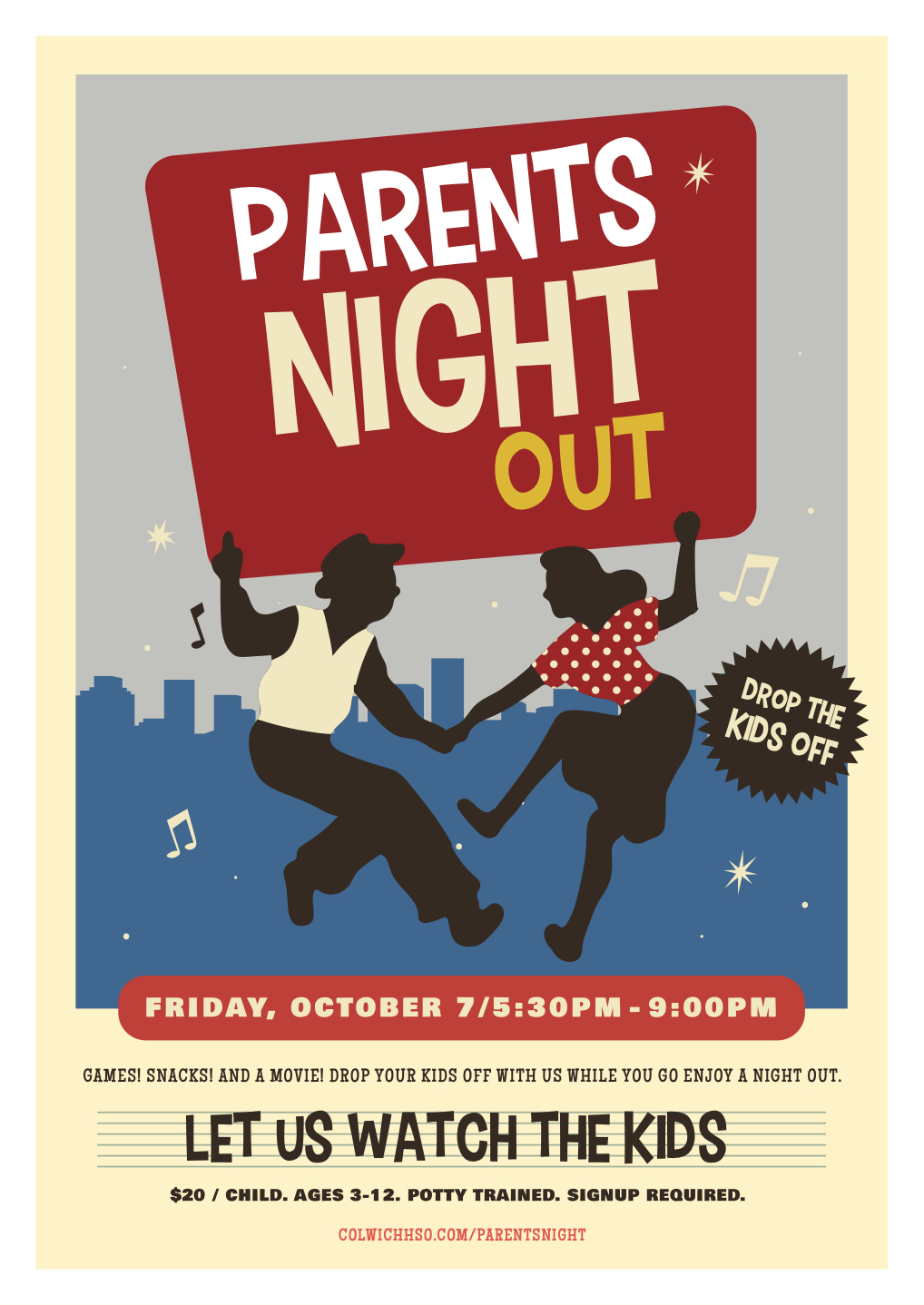
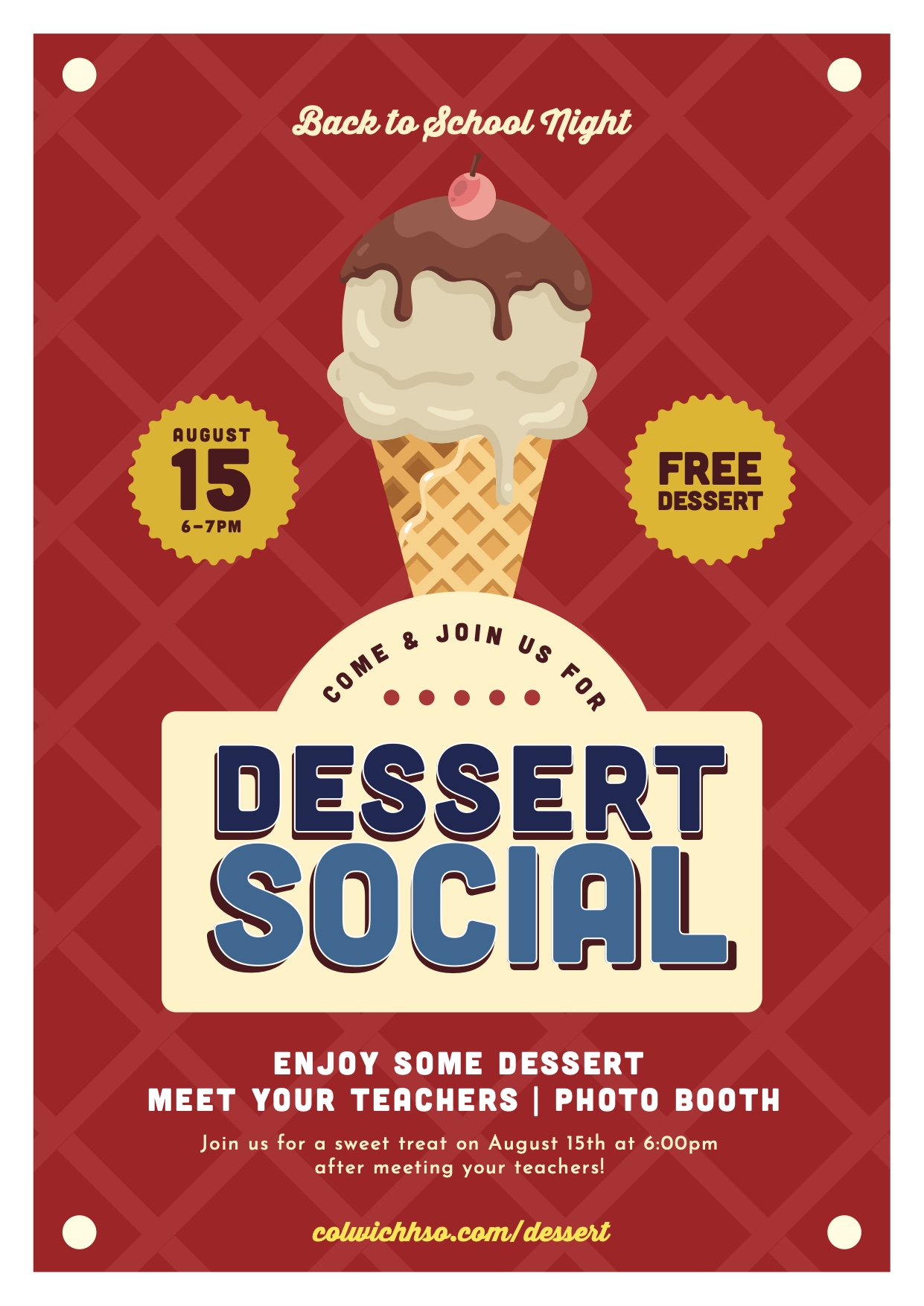
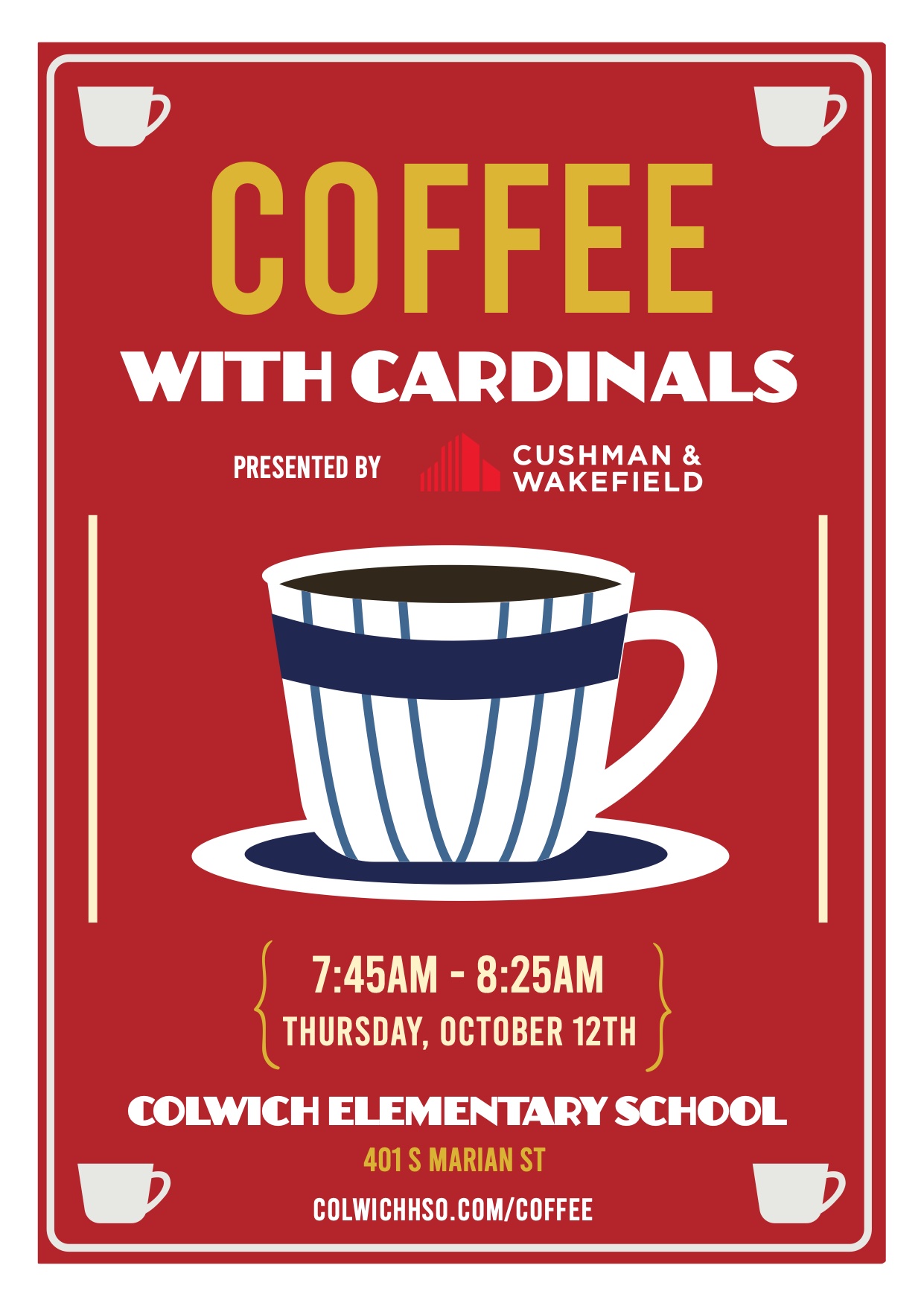
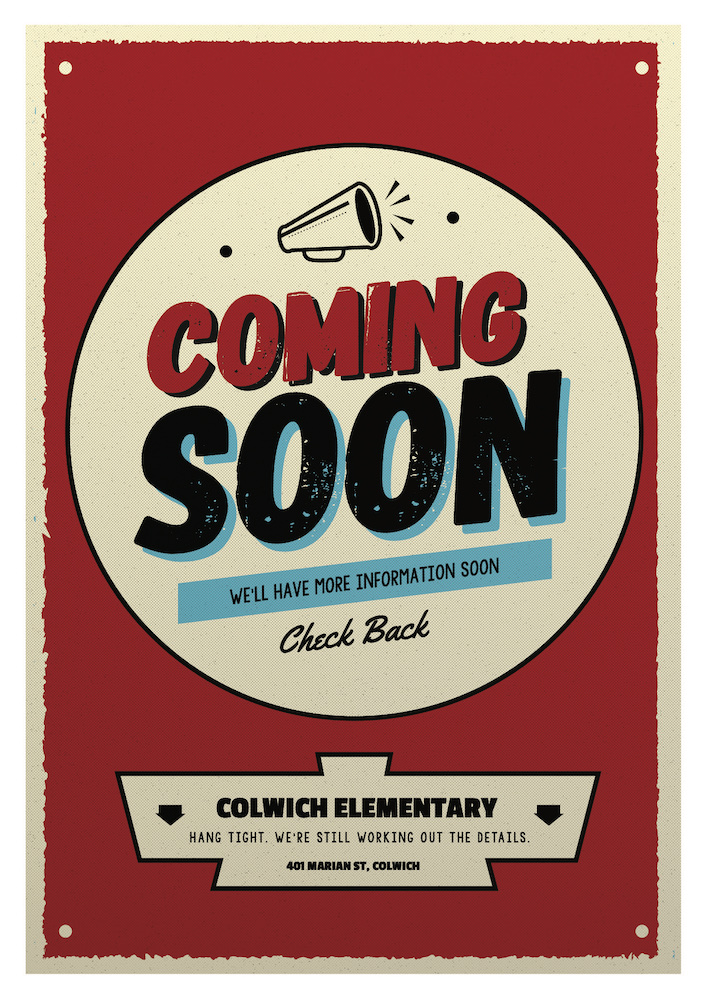
Prepare for the new school year with our used uniform sales.
Learn moreJoin us for tasty treats and socializing before school starts!
Learn moreHead on over to Gambino's where a portion of your meal will go back to Colwich HSO.
Learn moreOur first meeting of the year to kick things off.
Learn moreWe resupply the cart in the teachers lounge with treats, drinks, supplies and more.
Learn moreWe supply one meal for the teachers conferences as a show of appreciation.
Learn moreGet to know your teachers, school and fellow students at the beginning of the school year.
Learn moreHSO will head out and support the community this halloween.
Learn moreThis small event recognizes our local veterans.
Learn moreOur second meeting of the year to plan winter events.
Learn moreJoin us for local goods and a bake sale this Winter!
Learn moreWe resupply the cart in the teachers lounge with treats, drinks, supplies and more.
Learn moreCome out to Veterans Park and Sacred Heart REC for Santa + Activities!
Learn moreHead on over to Barn'rds where a portion of your meal will go back to Colwich HSO.
Learn moreOur third meeting of the year to work on Coin Wars.
Learn moreWe supply one meal for the teachers conferences as a show of appreciation.
Learn moreJoin us for skating on Feb 26th from 6-9. 20% of proceeds go back to Colwich HSO.
Learn moreCoin Wars is a fundraiser game to be competed between grade levels/home rooms.
Learn moreOur fourth meeting of the year to set goals for the next school year.
Learn moreWhen eating at our partner restaurant, a portion of your meal will go back to Colwich HSO.
Learn moreAs the school year is ending, we take a full week to show our teachers love.
Learn moreOn Apple and Windows Products
By subscribing to our calendar, you will be prompted to download and install the shared calendar. Once clicking, you will be asked to allow the download, and to click a “Subscribe” button. You may also be asked to choose which of your accounts the calendar should live under. Once you go through the simple prompts, the calendar is installed.
To Your Google Account
You can add the calendar directly to your Google Account. After clicking that link, and signing into Google, you will be prompted with an “Add” button. Accept that, and you are subscribed to the calendar.
On Android or other devices that do not support webcal
If your Android device uses your Google account, refer to the step above. For other devices, you can manually add the calendar. Just look for a “Subscribe to Calendar” option in your calendar app, and then paste the link below:
https://calendar.google.com/calendar/ical/r396gjmq9slavbd7qt8b1bd288%40group.calendar.google.com/public/basic.ics
You can also download the calendar file, or view the calendar in a web browser.
Once the calendar is installed, removing it is done like any other calendar on your device. You would go to your calendar applicaiton, and delete the calendar. Examples for a few common devices are:
Yep! We’ve got the full calendar online. From there, you can add to your Google account, or just view in a web browser.
We couldn't do this without a little help from our friends. Please show your support to the generous sponsors above!
To make a donation, just click one of the dollar amounts below to be taken to the checkout page.
You can also learn how your donation will be used. Another option is to donate directly to teachers, or volunteer your time. Thanks for helping us out!